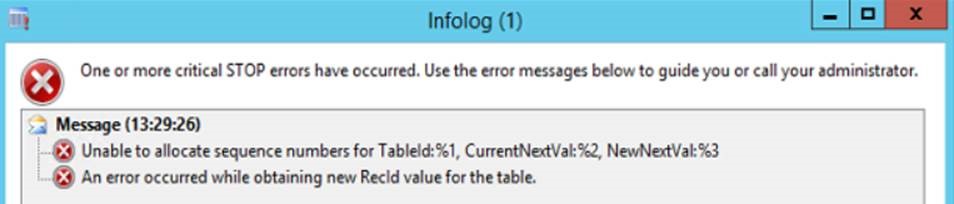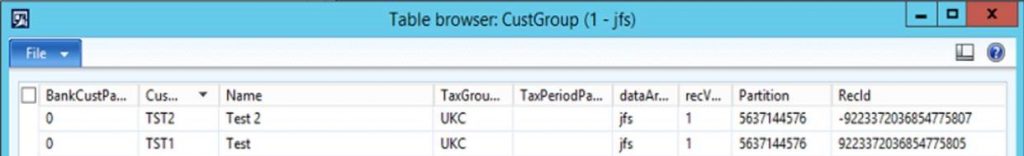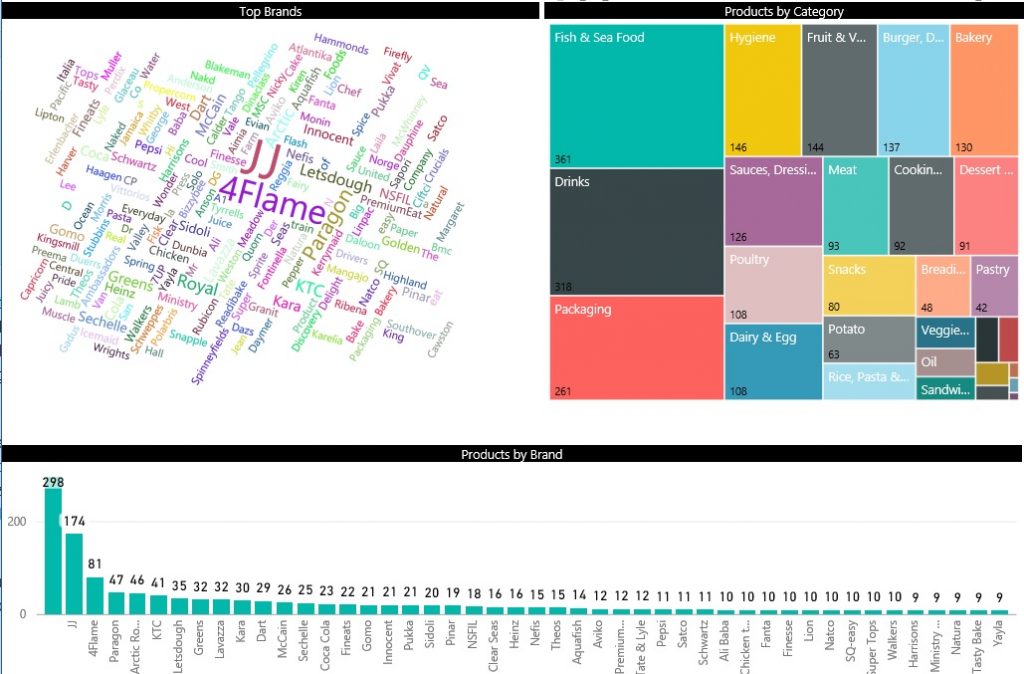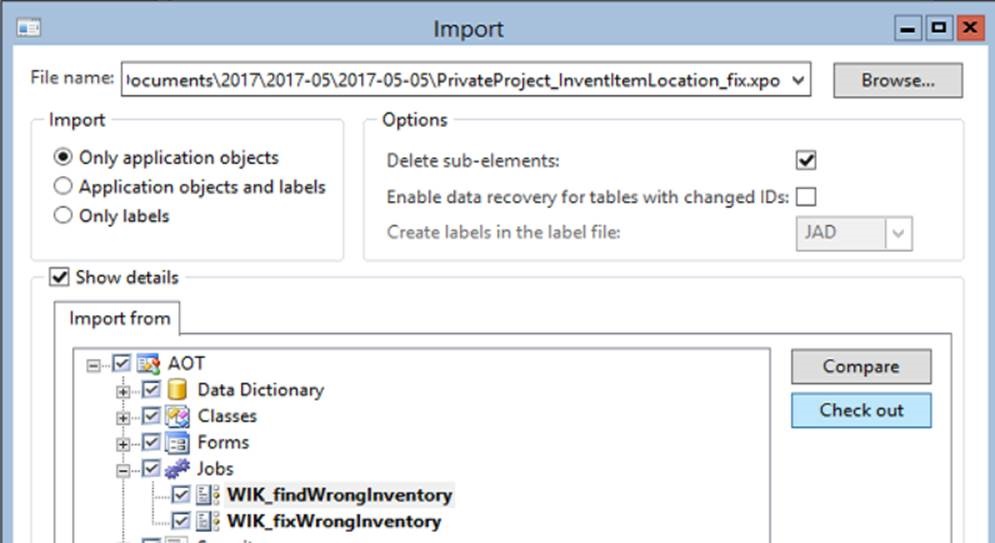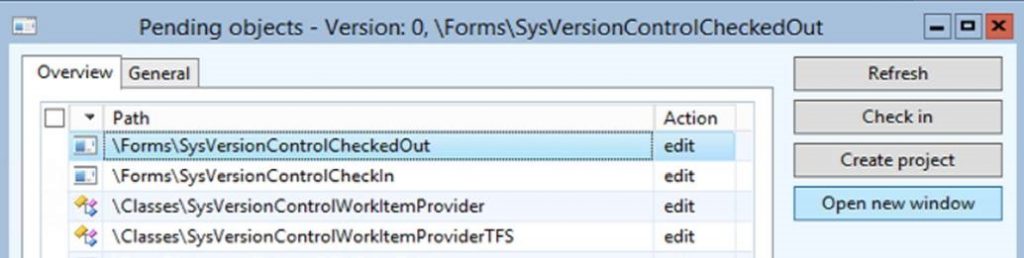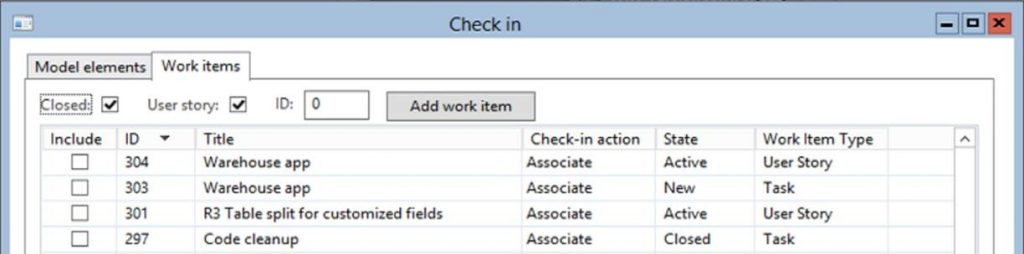Fix Table and Field ID synchronization conflicts in AX
It is a very common issue when we change metadata in a source/build environment incorrectly that the Production environment’s AX database field identifiers are getting out of synch from our Application Object Tree (AOT). This can typically happen during a code upgrade scenario (after applying a hotfix or a new ISV solution), or if a field/table has been deleted (because for some reason we did not want to rely on the SysDeletedObjects6X configuration key: https://technet.microsoft.com/en-us/library/dn793968.aspx). In this post I would like to share my latest code to Fix Table and Field ID synchronization conflicts in AX.
The kernel is storing your current data DB’s object identifiers from your AOT (your ModelStore in the _model DB) in a table called SQLDictionary. When you do metadata object changes and release the ModelStore to your other environments, AX allocates new Object Identifiers sequentially per TreeNode type. For example the Tables are from the same range of IDs, but the Fields subnode of the Tables are starting from the same sequence for each table. You can verify this in SQLDictionary by checking TabId and FieldId values for them.
Before you attempt to Synchronize your Data Dictionary after the ModelStore release, the first step should be to run an ID conflict fixing tool. Once the IDs in the SQL Dictionary are matched with your AOT, it is safe to start synchronization. You get a visual feedback on the ID fixing tool’s progress as per below, and it finishes relatively fast:
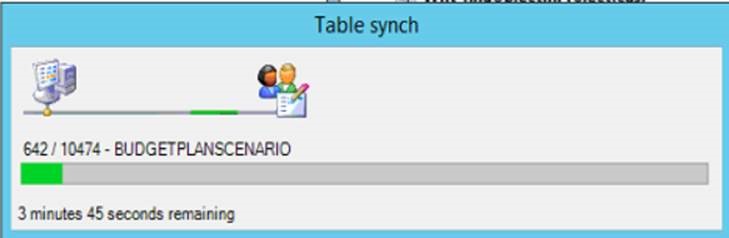
You may read up about the issue in a bit more on the following link and have a look at how others were approaching the problem.
http://daxdude.blogspot.com/2012/12/table-ids-out-of-sync-remediesprevention.html
The Fix Table and Field ID synchronization conflicts in AX job and the class behind is available on the DAXRunBase GitHub:
https://github.com/DAXRunBase/AX-2012-R3/tree/master/Fix%20Table%20and%20Field%20ID