AX License Configuration details
In older versions of AX we could see additional details under System administration > Setup > Licensing > License configuration that has been missing from the more recent versions. Here is an update done in version 2012 R3 to have better AX License Configuration details by showing the configuration key name in the AOT, the application layer and the model:
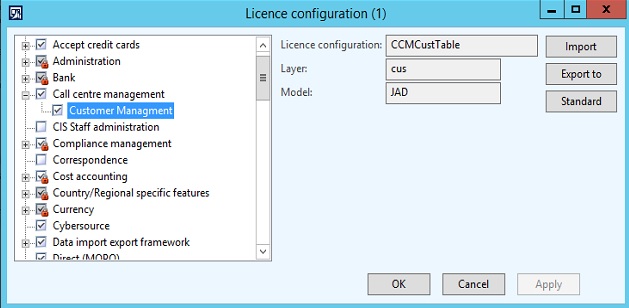
The heart of the code is as per below to populate the 3 form controls, called in the Tree.selectionChanged() method:
public void WIK_setElement()
{
int idx = Tree.getSelection();
FormTreeItem node = Tree.getItem(idx);
boolean isValidLicense = node && !node.overlayImage();
ConfigurationKeyName configKeyName;
SysModelElement elementNode;
SysModelElementData elementData;
SysModelManifest model;
SysModelLayer layer;
if (isValidLicense)
{
configKeyName = configurationkeyId2Name(Tree.getItem(idx).data());
select firstOnly Name from model
join elementNode
where elementNode.Name == configKeyName
&& elementNode.ElementType == UtilElementType::ConfigurationKey
join elementData
where elementData.ModelElement == elementNode.RecId
&& model.Model == elementData.ModelId
join Layer from layer
where layer.RecId == elementData.Layer;
}
WIK_LicenseConfig.text(isValidLicense ? configKeyName : '');
WIK_LicenseLayer.text(isValidLicense ? enum2Symbol(enumNum(UtilEntryLevel), layer.Layer) : '');
WIK_LicenseModel.text(isValidLicense ? model.Name : '');
}Here is the XPO of the changes:
